Deploy High-Availability WebApp Using CloudFormation
Udacity Advanced Cloud DevOps Nanodegree Program
2- Deploy Infrastructure as Code (IAC)
Project 2 : Deploy High-Availability WebApp Using CloudFormation
Description
Create a Launch Configuration in order to deploy four servers, two located in each of your private subnets.
The launch configuration will be used by an auto-scaling group.
You’ll need two vCPUs and at least 4GB of RAM. The Operating System to be used is Ubuntu 18.
So, choose an Instance size and Machine Image (AMI) that best fits this spec.
Be sure to allocate at least 10GB of disk space so that you don’t run into issues.
Architecture
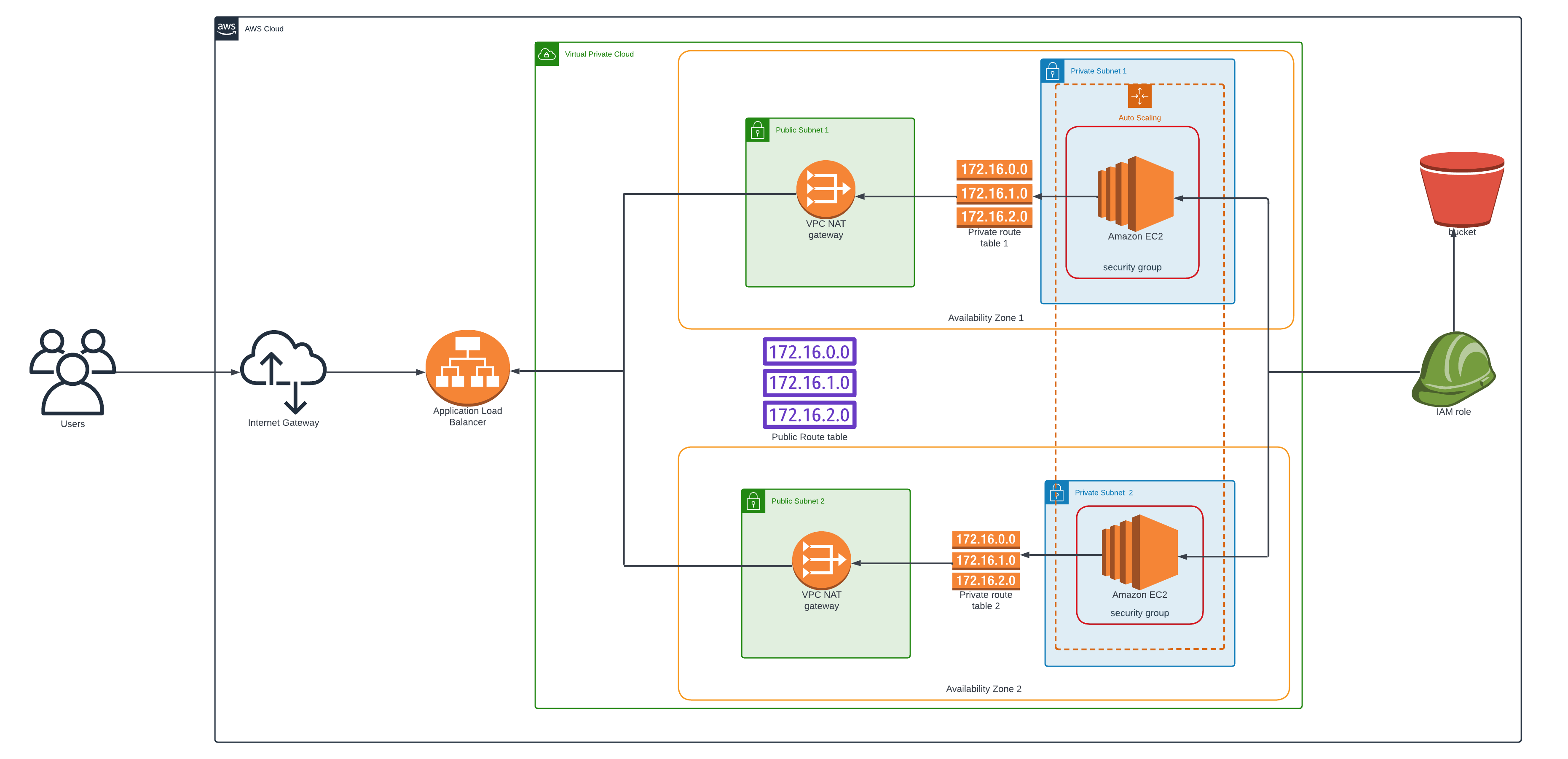
First: S3 Bucket
I Created S3 Bucket and uploaded my project that contains my index.html file to copy it later into my servers.
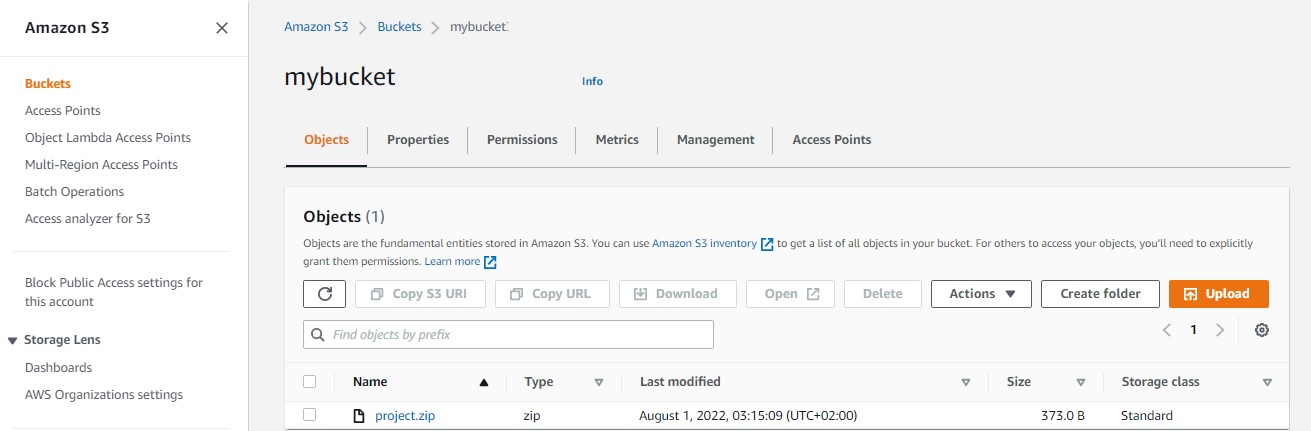
“All What’s left is to run our script and it will automate everything”
How to run the project:
1. Network infrastructure stack Usage:
./create.sh netstackName network.yml network-parameters.json
It’s started to create the required resources as it shown below:
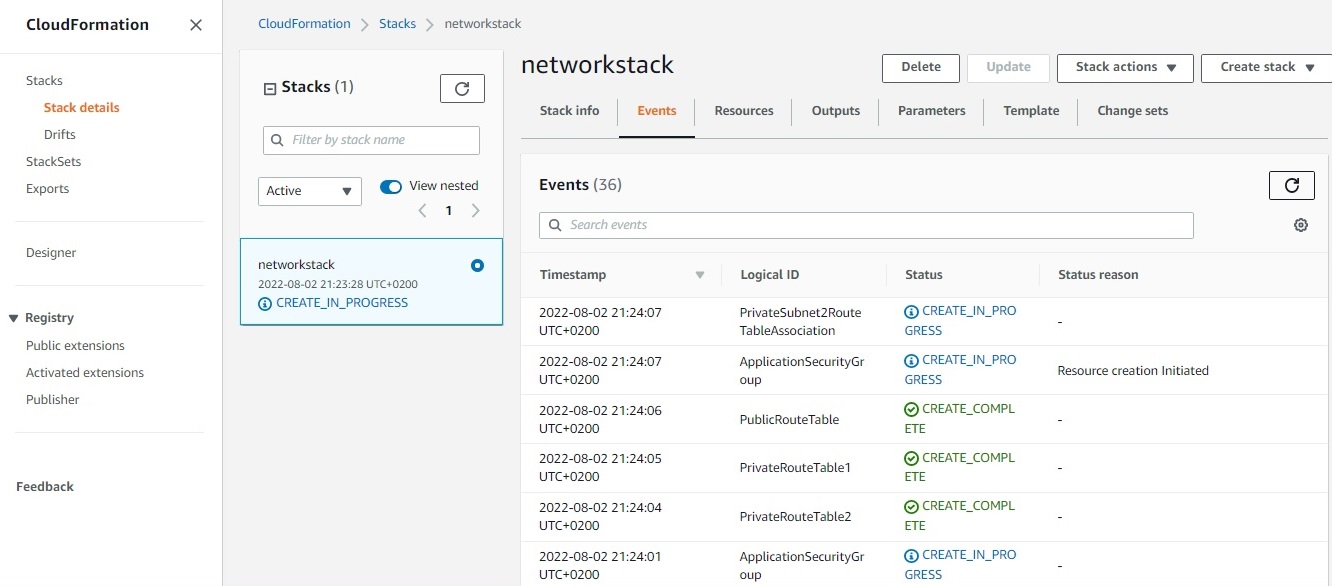
2. After step 1 has been completed successfully, run the services infrastructure stack Usage:
./create.sh serverstackName server.yml server-parameters.json
It’s started to create the required resources as it shown below:
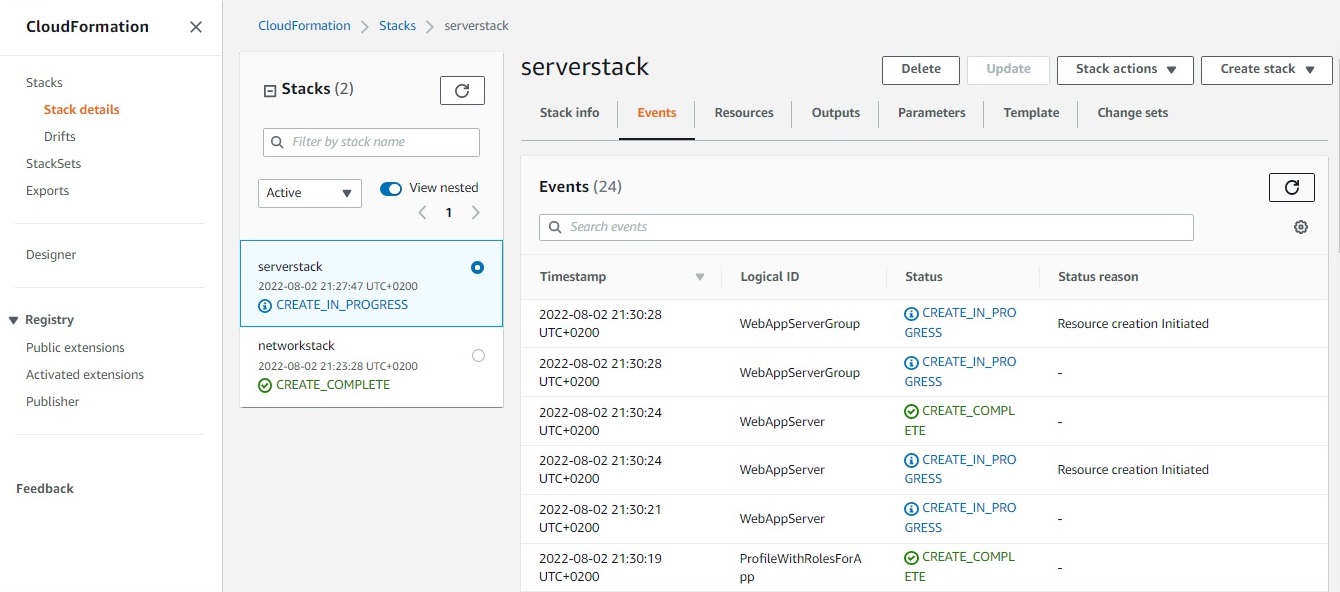
Now, They are successfully created
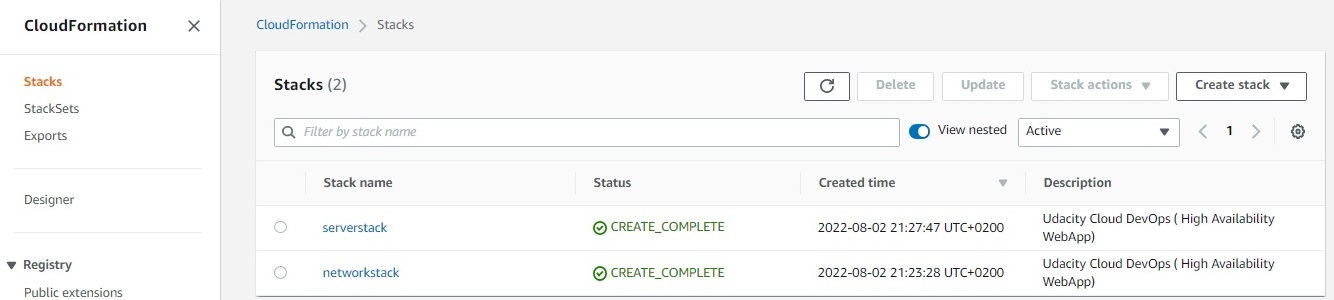
And Now we can access our High-Available WebApp from that domain
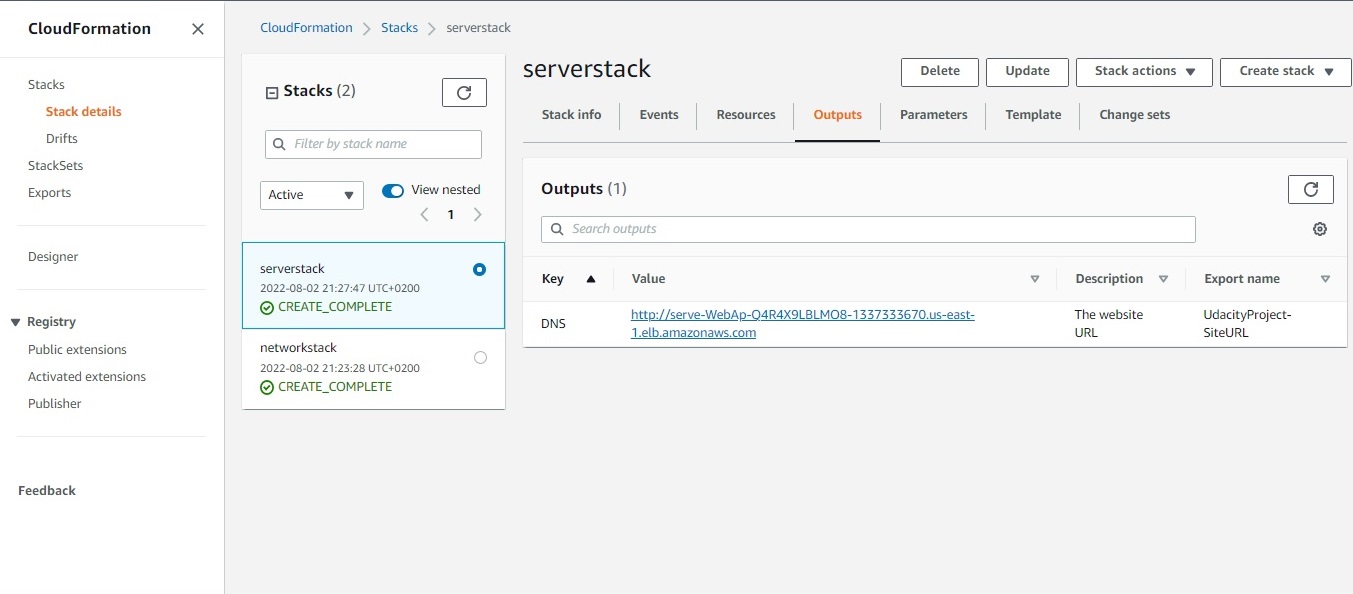
WebApp URL:
http://serve-WebAp-1HESZ7MAZT598-158522272.us-east-1.elb.amazonaws.com
Thank you for reading ^_^